Most of The Saga of Rex will be animated traditionally, but for certain scenes where there is not a lot of movement, I’m going to use various time saving devices. For the first scene I’m tackling here, the various characters are suspended in mid air within electrified bubbles. I don’t want to just use a held drawing because I think that would look too stiff and boring. So I’m going to generate some movement using the Puppet Tool in Adobe After Effects. First, in Adobe Photoshop, I create a full color version of the image I’m going to animate.
Then, I seperate various sections of the image. All the different parts are saved as PNGs on transparent background. Then I import all these images in After Effects and use the puppet tool to create movement (see video).


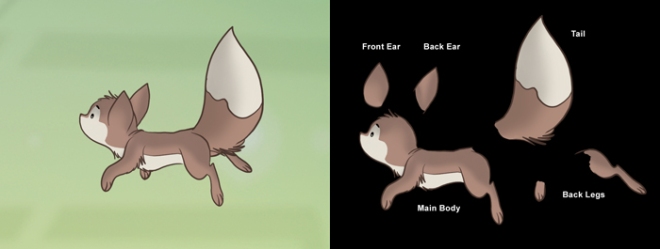
The phrase “puppet tool” had me a little worried at first, but I should have known you know exactly what you’re doing with it =)
Great way to save some time! Really looking forward to seeing your process as this takes shape.
I’ve used the puppet pins quite extensively on a series of spots (British Gas), and they’re pretty great. The characters had rubber-hose type legs, and they were perfect for that. We also used them for hair spikes to give follow through as well as in the fingers.
I thought Harmony had a similar tool? Maybe I’m wrong? Is there a reason you wouldn’t just keep that shot in AE for final composite? Great drawing!
I think it’s smart that you’re mixing in some of the newer animation tricks with the traditional ones. Your artwork is so organic looking that it doesn’t look all FLASH-y and flat like a lot of modern cartoons. Thanks for sharing your tips and tricks with us!
Great post! I have always thought of using After Effects, so it is great to see your post on clever ways to save time. Can’t wait to read / see more posts!
I couldn’t help imagining Rex doing the instinctive “swimming motion” most canines’ll do when held over water or just generally weightless.
That puppet tool is a life saver and blows away Elastic Reality, remember that tool Michel on Iron Giant.
great tool to save a lot of time and make basically a held cel scene have some life